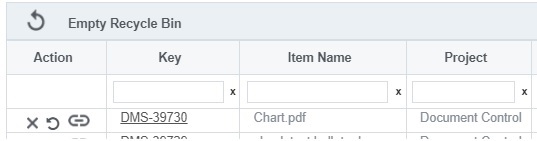OVERVIEW
It will give a List of deleted items (recycle bin) once you click the “Trash” icon (Icon is displayed on the Botton left side of the navigation pane)
User can perform the following options on the deleted items:
- Restore item – the item will appear in the product tree/pool
- Permanently delete – item will be removed from database permanently, and cannot be restored
- View item (item hyperlink) – open item view mode to see item details (no edit possible)
- Link – copy the item path
- Refresh – will refresh the items in the Trash
- Empty Recycle Bin – delete all the items permanently from the Trash