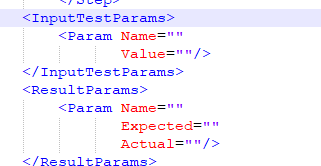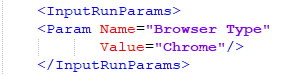OVERVIEW
This web service provides comprehensive details of the execution set scheduled for operation. It furnishes the entire content of the execution set, inclusive of interconnected test cases. Distinguishing itself from the ‘Get Execution Run Details‘ web service, this one delivers results in plain XML format, granting users the flexibility to strip HTML tags if necessary.
Primarily designed for automation purposes, this service facilitates seamless integration with third-party automation software. Such software can utilize this service to acquire the suite of tests for execution, establish mappings with automation scripts (one for each Orcanos test), and subsequently record test results within the provided XML.
Upon completion of testing, the XML containing the results can be transmitted back using the ‘Record_Execution_Results_New‘ endpoint.
Method: Post
Input:
Authorization: Basic Auth token in the Request Headers
Post body:
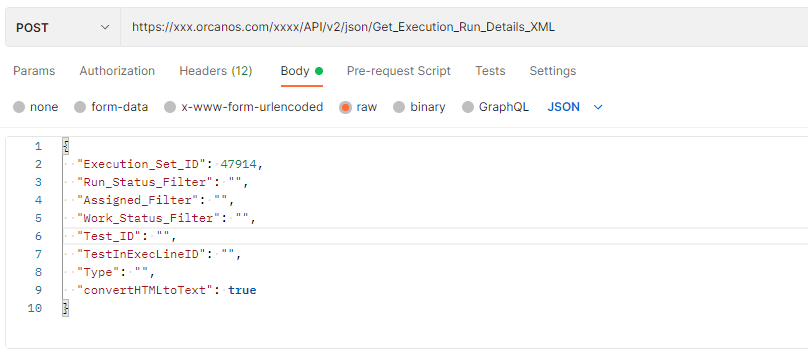
|
Parameter |
Value |
Mandatory |
Description |
| User_Name | String | Yes | Valid Username |
| User_Password | String | Yes | Valid password |
| Execution_Set_ID | Int | Yes | The id of execution to retrieve |
| Run_Status_Filter | String | No | Filter by list of statuses, separated by [,], for example: “No run, Fail”. Default is empty=all |
| Assigned_Filter | String | No | Filter by list of users, separated by [,], for example: “user1, user2”. Default is empty=all |
| Work_Status_Filter | String | No | Filter by list of work status, separated by [,], for example: “sts1, sts2”. Default is empty=all |
| Test_ID | String | No | List of test cases in the execution (multiple select, examples: “12121, 343, 555”). Default=All |
| TestInExecLineID | String | No | List of test instances to execute (multi select, for example: “3222, 4433, 555) |
| Type | String | No | “Auto”/”Manual”, default=”Auto” |
| convertHTMLtoText | Boolean | Yes | TRUE/FALSE Change the html tags to plain text use values ‘true’ or ‘false” |
Output:
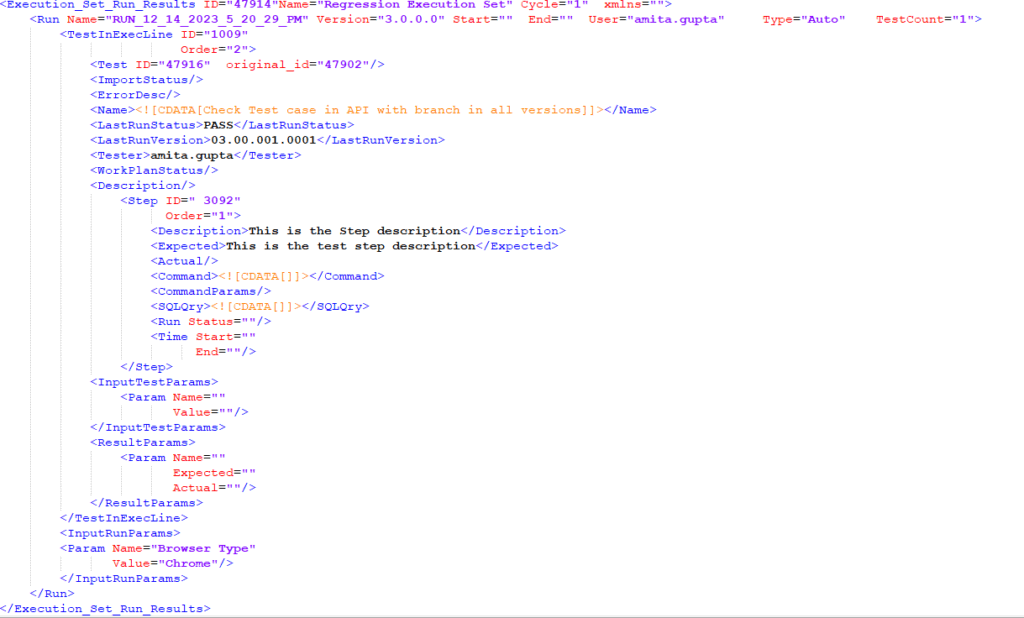
Purpose of Each Fields:
- Execution_Set_Run_Results ID – This is the ID of the Execution set where the user wants to execute the test cases.
- Name – This is the name of the Execution set.
- Cycle= It defines the number of run cycles of the test case
![]()
- Run Name is a unique string from datetime parsing – created for each call for this web service and will be used to record the results with unique values.
- Version default is taken from the execution set version.
- Start and End – it defines the start and end time of execution. its format is DD/MM/YYYY HH:MM:SS
- User – it is the login user to the Web Service (User_Name)
- Type – This is the type of test case that it’s a manual/automation or something else.
- TestCount – It defines the number of steps in the test case.
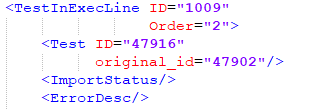
- TestInExecLineID – the id of the line of the test in the execution. Each line is per test (can be duplicated due to parameter instances or due to double tests in the execution).
- Order – This is the order sequence of the test case in the execution set.
- Test ID – This is the test case ID and it will be entered by the User.
- original_id – This is the original test ID in case the item has been branched in an advance version
original_id now allows the user to execute the branched test cases through record_execution_results_new REST API. This is available from B5.2.3 and higher
- ImportStatus – Success/Fail/Empty – Used when saving the results. Each test that was saved successfully is marked Success. Each test that failed in save was marked as Fail. The default is empty.
- ErrorDesc – This field is deprecated in Web Version.
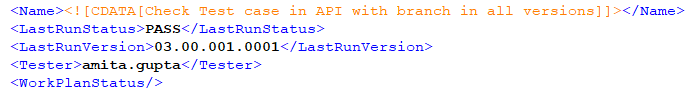
- Name – This is the name of the test case
- LastRunStatus – It defines the last run status of the test case, it can be PASS/FAIL/Not Complete/No Run (depending of the last run execution)
- LastRunVersion – It defines the last run version number of the test case.
- Tester – It defines the tester username
- WorkPlanStatus – This field is deprecated in Web Version.
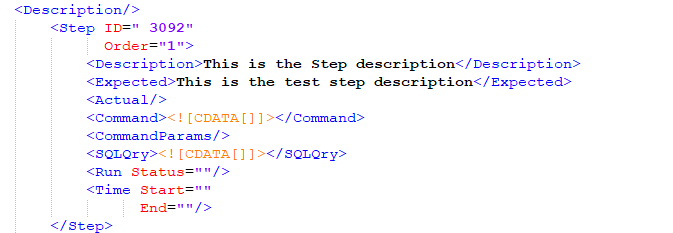
- Description – This is the description of the Test case.
- Step ID – This is the ID of the step of the test case.
- Order – This is the order sequence number of the test step in the test case.
- Description – This is the description of the test step
- Expected – This is the expected result of the test step
- Actual – This is the actual result of the test step and it will be entered by User.
- Run Status – It defines the status of the test step. it can be PASS/FAIL/SKIP and will be entered by User.
- Time start and End – it defines the start and end time of test step execution. its format is DD/MM/YYYY
- InputTestParams – This field is deprecated in Web Version.
- ResultParams – This field is deprecated in Web Version.
- InputRunParams – Note that they will be added only if the instances of the test were added to the test before it is added to the execution set (the test exists in the exe-set as an instance). It will not be added if the test has parameters but not instances
- Param Name – It defines the parameter name that user selects
- Value – It defines the value of a parameter if defined in the system.