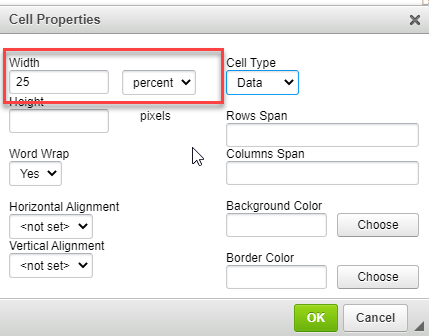You can resize an entire table to improve readability or to improve the visual effect of your document. You can also resize one or more rows, columns, or individual cells in a table.
- Right-click the select the Table Properties, adjust the table width to be 100% so that it appears on Full Page
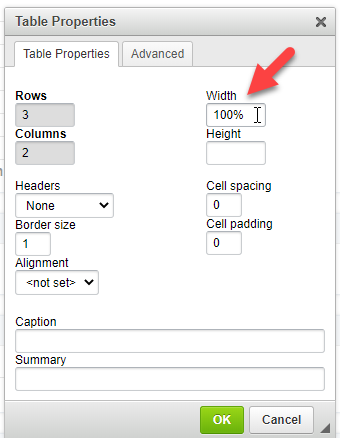
- Select all rows and columns using mouse (every cell should get highlighted) and right-click and select the Cell > Cell Properties to adjust the width in percent