User can build their own traceability matrix report that can be generated into documents
- Create the filter with the required columns, one of those columns should be the Trace Item Info column
Make sure in the Advance tab of the filter to turn on the Include Traced Item Info check box in the Traced Item Data option
- Put the User Defined Criteria
- Save the Filter with the above details
- Embed this filter into your document paragraph called: Traceability Matrix, located under the root of the DOC work item
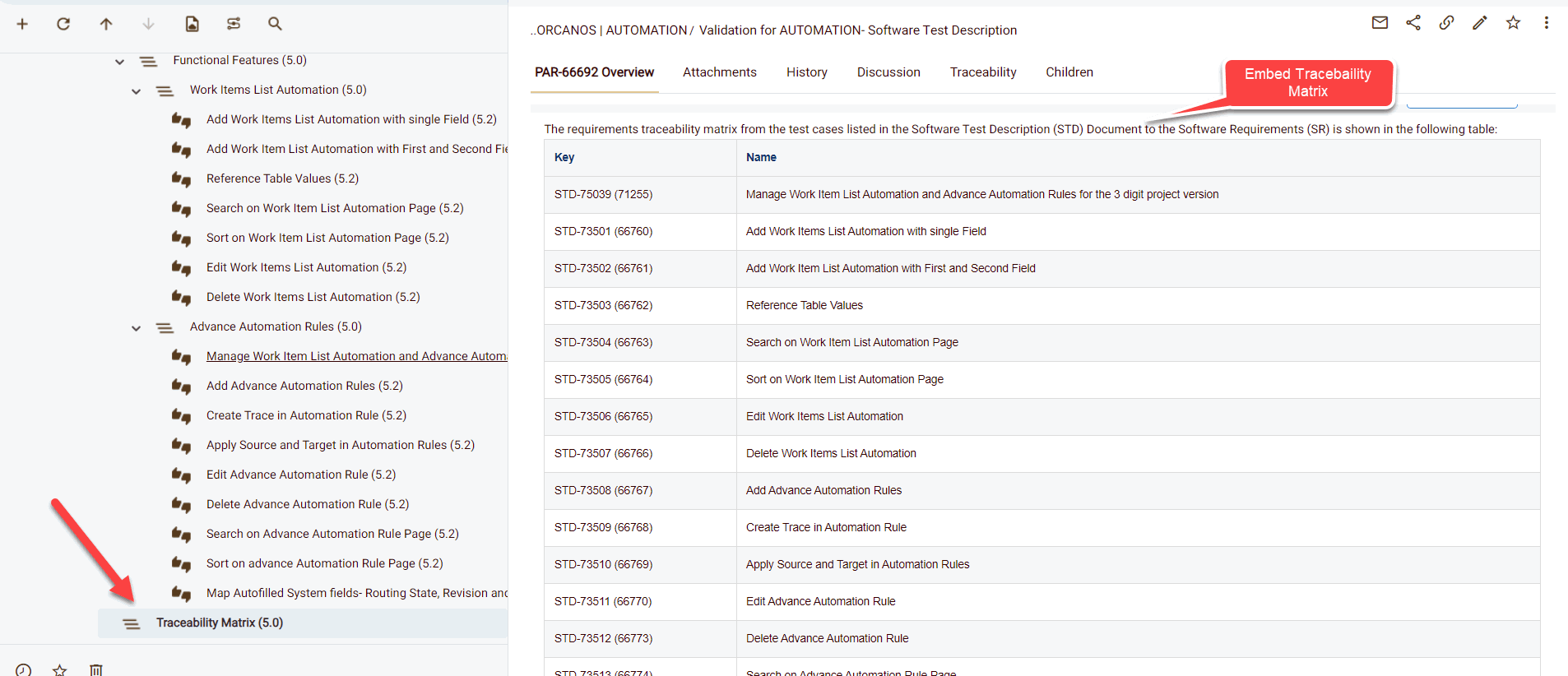
- Generate the Document