Traceability Report enables to view the 3 level downstream Linked Entities.
For details on Traceability Setup, refer to the post http://www.orcanos.com/help/Knowledgebase/traceability-setup/
You can add this Report as Traceability Matrix Panel in the Dashboard
You can present the Traceability Report also in Item Description using the IFrame feature from the editor toolbar.
Copy the URL of the Traceability Report using the full-screen option that will pop up the report in a new window.

Open the IFrame window using the editor toolbar and place the URL inside the editor.
You can set the width of the report to be 100% in order to make adaptive to the editor size.
Now paste this URL in Item Description
Now you can see the Traceability Matrix Panel also in the Item Description in View Mode
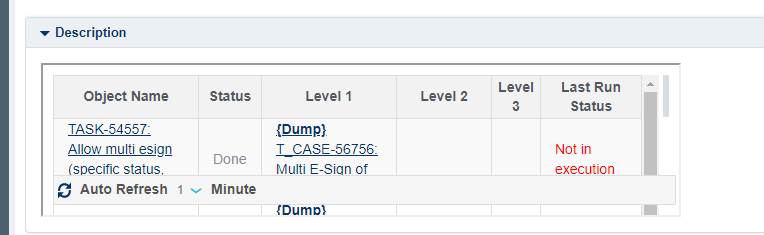
The Report embed in Item Description will not be displayed in generated document. User can view it in OnlineDoc for Edit and also in Export OnlineDoc to HTML