In case your document generated does not have the same heading font and size as defined in the template, you need to change the Word Template(.dotx) encoding.
STEPS TO FOLLOW TO CHANGE THE DOCUMENT’S ENCODING
- Open the Document
- Select Save As Option, user gets the Save As pop-up window to input the name
- Select the Web Options from the Tools dropdown list
displayed at the Bottom beside the Save Button
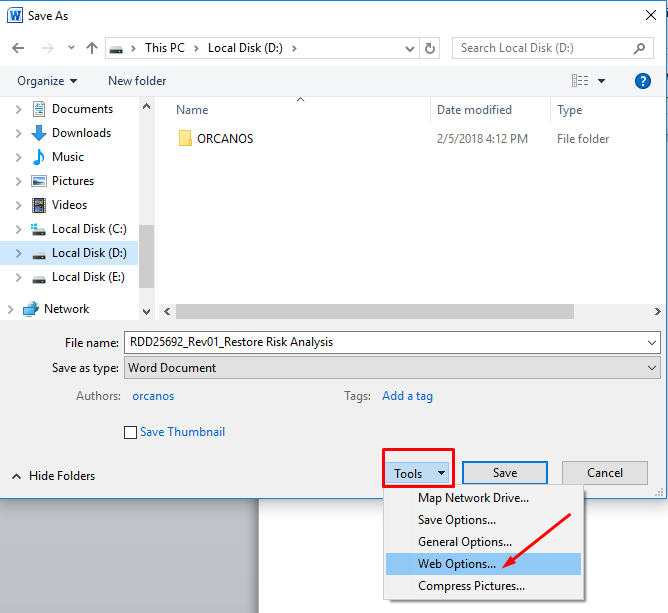
- Web Option Pop-up window should be displayed
- Select the Encoding Tab
- Now Save this Document as by selecting the “Unicode(UTF-8)” option
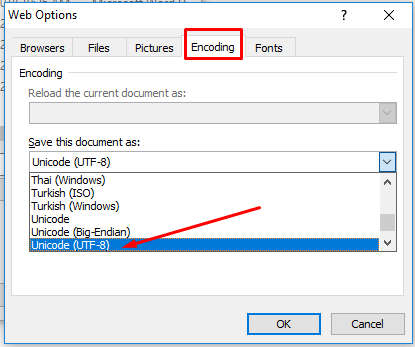
- Press OK button (Option pop-up window should get closed)
- Press Save button (Save As pop-up window should get closed)
- Now add the Word Template in the Online Document Generator
- Generate the Document