OVERVIEW
This REST API helps to add objects(Work Items).
The “SkipIfNameExists” parameter enables users to add multiple items with identical names, each appended with a unique number, under the same node without facing conflicts.
Method: Post
Input:
Authorization: Basic Auth token in the Request Headers
Post body:
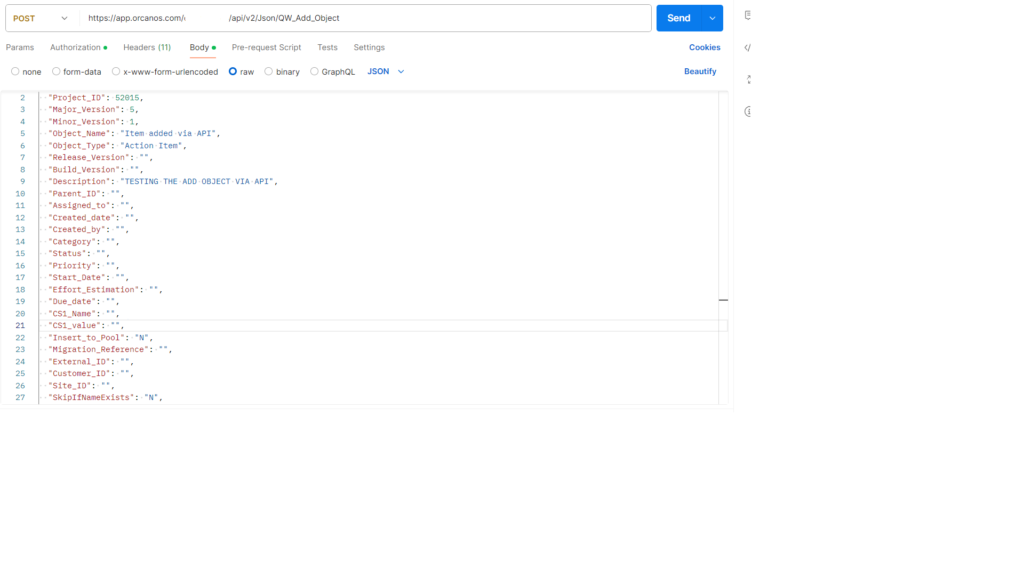
Purpose of Fields given in this API:
| Parameter | Value | Mandatory | Description |
| Project_ID | String | Yes | Project ID |
| Major_Version | Int | Yes | The major version view number as appears in Orcanos |
| Minor_Version | Int | Yes | The Minor version view number as appears in Orcanos. |
| Object_Name | String | Yes | The item name which user wants to put |
| Object_Type | String | Yes | The item name example: Action Item, Risk, Requirement etc |
| Release_Version | String | No | Release value (major.minor.RELEASE.build) Default is 0 |
| Build_Version | String | No | Build value (major.minor.release.BUILD) Default is 0 |
| Description | String | No | Item description in plain text/HTML format |
| Parent_ID | String | No | Input the parent item id where item will be created under. Default value will be the input project |
| Assigned_to | String | No | User name the item should be assigned to. User must belong to project.
Default is the default assigned user in status workflow |
| Created_date | String | No | The item created date.
Format must be the date format of the local machine Default is Current date & time |
| Created_by | String | No | The name of the user created the item.
Default is the user that calls the service. |
| Category | String | No | Item category.
Default is category default value (Taken from admin system tables) |
| Status | String | No | Item status.
Default is status default process flow value (Taken from admin system tables) |
| Priority | String | No | Item priority.
Default is priority default value (taken from admin system tables) |
| Start_date | String | No | The item start date.
Format must be the date format of the local machine Default is Current date & time |
| Effort_estimation | String | No | Item effort estimation.
Default is 0 |
| Due_date | String | No | The item due date.
Format must be the date format of the local machine Default is Current date & time |
| CS1_Name | String | No | Item 1st custom field name |
| CS1_value | String | No | Item 1st custom field value |
| Upto CS60_Name | String | No | Upto item 60th custom field name |
| Upto CS60_value | String | No | Upto item 60th custom field value |
| Insert_to_Pool | String | Yes | For change requests/requirements only: Determine whether item is inserted to pool (value=Y) or to product tree (value=N)
Default: N |
| MigrationReference | String | No | For each item inserted, you can add a reference string. Later on you will be able to use this reference in reports, or in order to delete group of items – you will be able to delete a group of items by the migration reference string |
| External_ID | String | No | If the item source is from 3rd party system. You can add the ID from the 3rd party system for later use. |
| Customer_ID | String | No | Enter the customer id if required |
| Site_ID | String | No | Enter the site id if required |
| “SkipIfNameExists”: |
String | Yes | This parameter determines whether an item with the same name exists in the selected node. If it does, it provides the option to add the item with the same name, appending it with a number (Value=N), or it will not allow the addition of the item (Value=Y). |
Output:
Orcanos Output class:
IsSuccess: if successful then true else false
Data: Updated or Newly created object id
Message: Error message in case IsSuccess is false
HttpCode: Response HttpCode