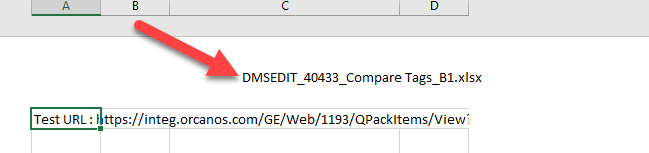Sometimes a user wants to add DMS revision information into the Excel header of the document to be signed. That way, they get the DMS revision information in the signed file. This information is used both in the published PDF as well when you download an open revision of the file.
Orcanos offers this functionality as a feature allowing you to integrate and manage your system with ease. This is one of the best reason which makes Orcanos first choice for integrated software for ALM (Design Control) and quality management (QMS) in the medical device industry.
HOW TO ADD WORD PROPERTIES IN EXCEL FILE
- Open the Excel File that the user wants to sign
- Select the Insert tab and click on Header & Footer Icon under Text Icon
- The Header gets inserted in the Excel File
- Select the Header & Footer tab and click the File Name Icon

The FileName is inserted in the Header of the Excel file. Save the Excel File in .xlsx format
SIGN THE FILE HAVING WORD PROPERTIES
- Add the Excel file into the DMS revisions and sign that file.
- Click Download for Edit Icon
Users can see the Word Properties into the header with the DMS FileName and Revision information.
After signing the DMS, the Excel file’s header will look like this: