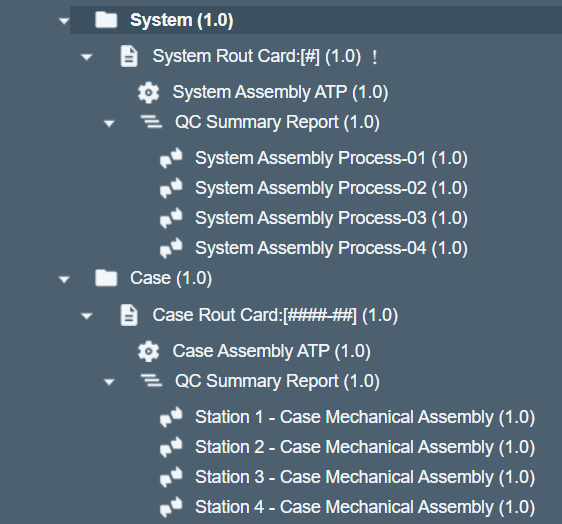User can add e-DHR items as Defined in the Work Item Customization. Here we have defined e-DHR Items as System e-DHR and Case e-DHR.
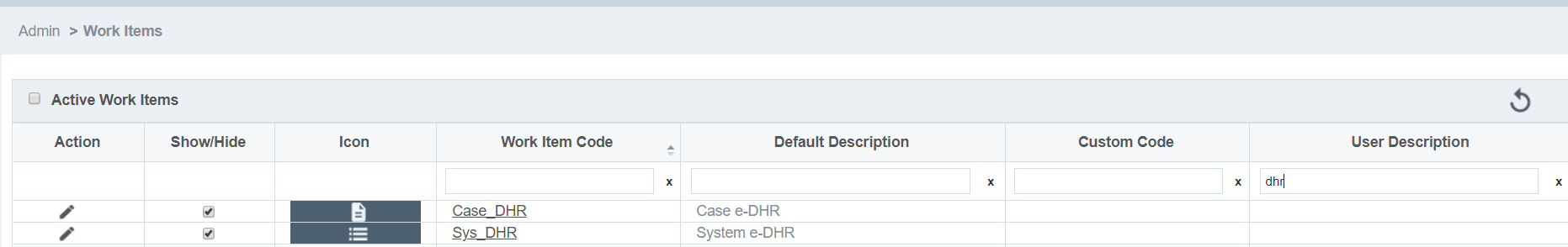
ADD NEW e-DHR ITEM
- Click on + Icon in the Product Tree Toolbar OR Select the “Add Item” option on Right-click the Node in the Product Tree to add New DHR Item
- In the Overview section, Input Name, select ‘Status’, ‘Assigned To’ and ‘Category’.
- In the Device Information Section, select System Serial No, System Product Number and Lot Quantity #.
- Enter the Description.
System Released Serial Number is auto generated after the Sign In process is completed. The System Released Serial Number values depend on the Lot Quantity defined.
STRUCTURE OF SYSTEM e-DHR and CASE e-DHR