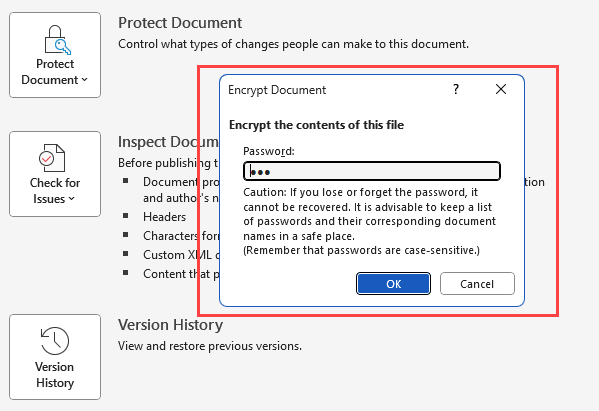If the file contains Password Protected you must remove the password first from the Word document and then add the file.
STEPS TO REMOVE THE PASSWORD
- Open the document that needs the password removed.
- Go to File> Info> Click on Protect Document Option.
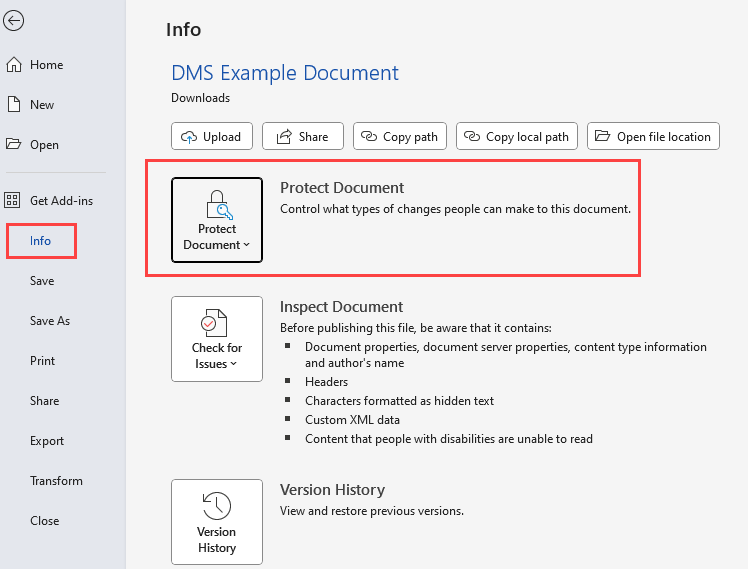
- Click on Encrypt with Password Option
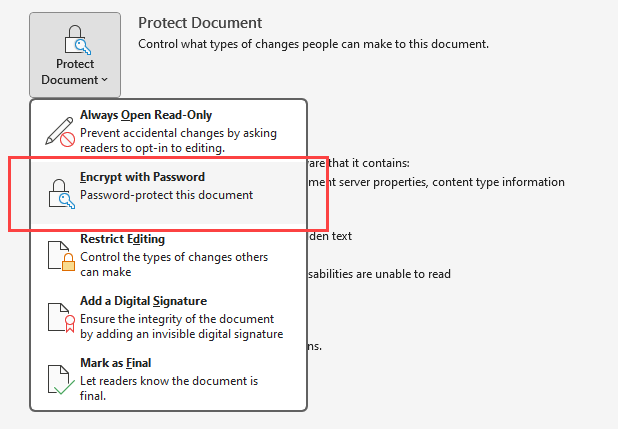
- In the Password popup, remove the existing password and click on Ok. Now save the file.