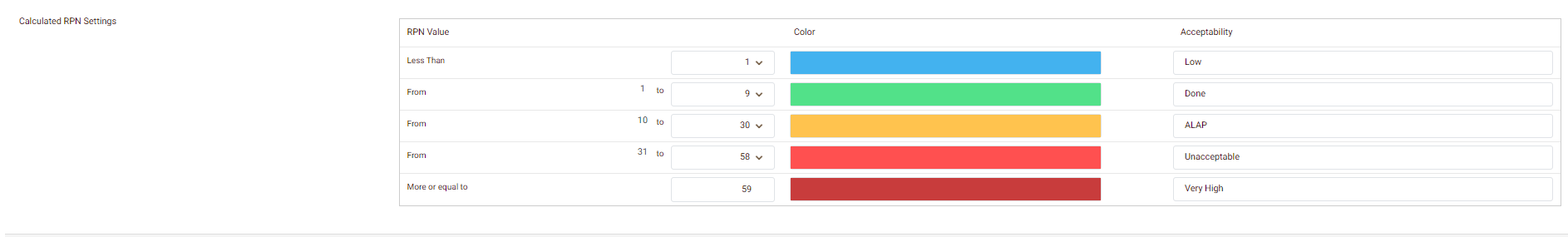OVERVIEW
Under “Admin > New Project Defaults >FMEA Settings,” you can set the default FMEA Settings for each work item. Changes made here won’t impact existing projects but are applied as the default settings for new projects.
GENERAL SETTINGS
- RPN calculation Method – Scalar (Severity x Probability, with optional detectability) or Tabular (based on RPN table – see RPN table below)
- RPN Range: The Severity/Probability range (1-5, 1-10)
- Same Severity For Initial/Residual RPN – Implies that the severity of residual RPN cannot be edited and is equal to initial severity
- Use ALAP – User can select if to use ALAP
- Use P-hazard * P-harm = P-total – Users can set the Probability values used for calculating Tabular RPN Values.
- Risk probability, severity, detectability layout settings – Users can select Code, Description, or Both. The chosen layout determines the presentation values for FMEA in the user application.
- Change Reason – Add a note when updating the FMEA settings
Use P-hazard * P-harm = P-total is enabled only for the Tabular RPN Calculation Method
SCALAR RPN SECTION
Use this matrix to set the probability based on the probability of Hazard and probability of Harm values
The combination of P hazard and P harm is the total P that will be used in the Tabular RPN table
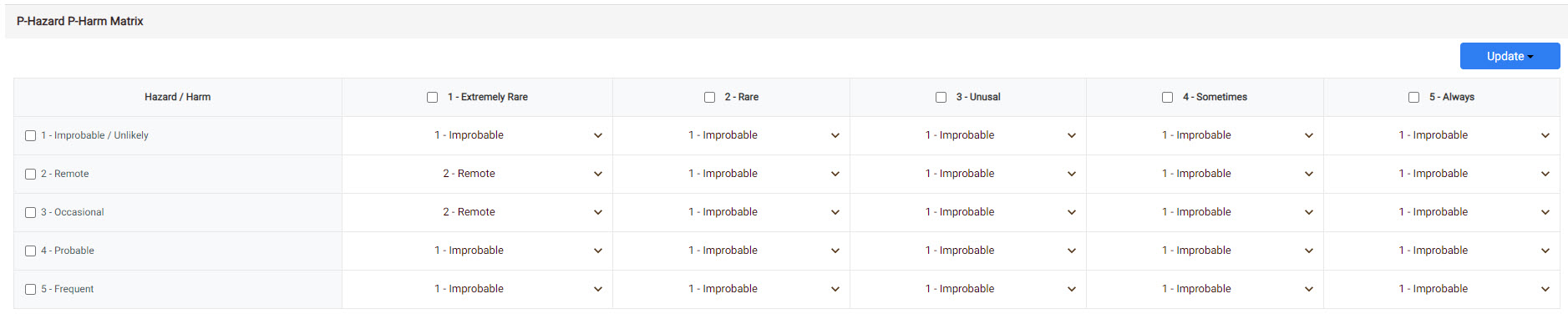
TABULAR RPN CALCULATION
Establishing Acceptability Zone for Tabular RPN Calculation
Configure the acceptability zone for tabular RPN calculation by clicking on a row to select/deselect the entire row or a column to select/deselect the entire column. Alternatively, click on a cell to select/deselect the cell. After making the selections, click the “Update” button and modify the value (Low, Done, ALAP, Unacceptable and Very high) for the chosen cells.
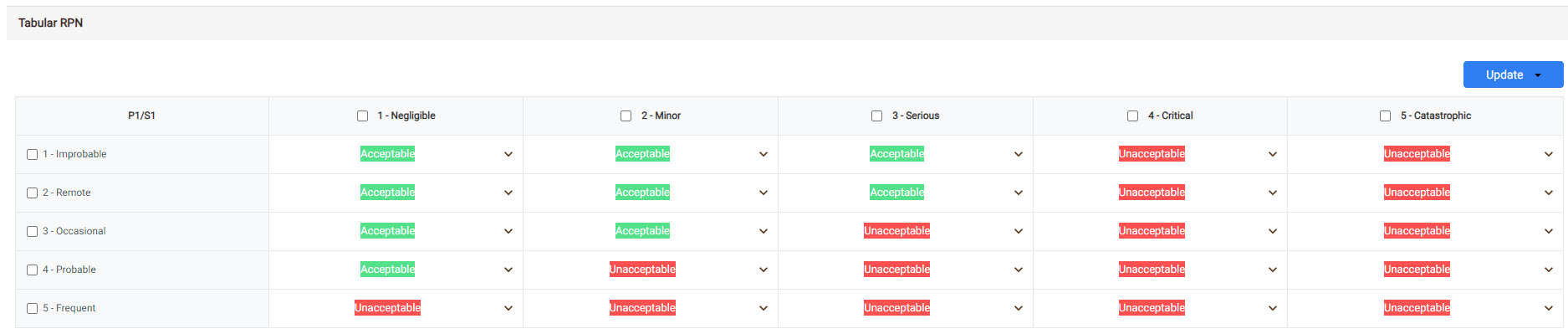
LIST VALUES
Ability to change labels of severity, probability, detectability, acceptable Scalar zone labels, acceptable Tabular zone labels and risk categories by clicking on the hyperlink where user will be navigated to System tables to add/update new values.
User can now update the values for Risk Acceptability i.e. Scalar Risk Level & Tabular Risk Level on respective System tables page.