OVERVIEW
Sometimes user wants to see all the Documents/Records which need to be signed by him/her.To get this list, the user needs to follow below steps:
- Select the Work Items from Main Menu
- Select any work item (Except Defect or Test Run)
- Click on Create Link
- Select the Project -All
- Add the specify criteria as
- Routing State is In Work
- Next Assignee List is (Logged User)
- Press Save
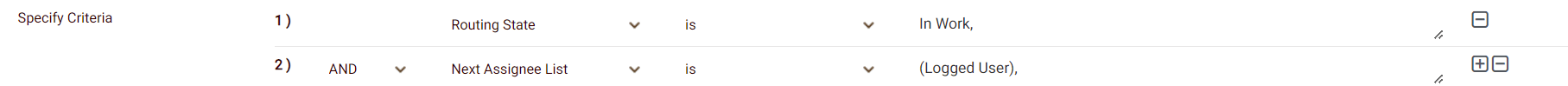
For now, the filter would list only the selected work item. In order to get a list of all work items, use this filter to create a Panel in the Dashboard
- Select the Dashboard from Main Menu
- Click on Add Icon to add a Panel(First option in the selection list)
- Select Project – All, Work Item – All, Filter – Created Above
- Select Report Type – Grid
- Press Save
This Panel would list all items across projects and work items that the user(logged user) needs to sign.