Usually, in Orcanos, Users can see the list of items on the work item grid for the single work item only.
But if the user wants to list all work items belonging to the common filter then they can do it from the Item’s description by adding an embed filter. Users can follow the below steps to add this:
HOW TO LIST MULTIPLE WORKITEMS INTO THE SAME EMBED FILTER?:
- Open the Work item details page.
- Click on the edit icon in the description area OR click on Pencil icon to edit the entire work item.
- Click on Embed Filters icon from the Description toolbar and add the required filter. (If you have already filter then you can skip this step)
Make sure embed filter is common to all work items (Filter For – All items)
- Click on the Source icon from the Description toolbar and search for the embed filter
- Update the obj-type to include multiple work item code separated by commas
obj-type=”DOC,ACTION_ITEM,DMS”
The Code used here should be the Work Item code and not the custom Code
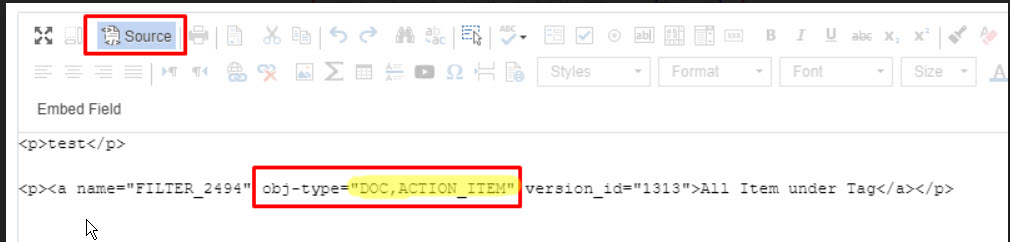
Save the description.
All mentioned work items will be listed in the same embed filter in the item’s description.
We cannot list DEFECT work item along with other work item types
RELATED LINKS: