You can perform actions on nodes by using right-click and open popup menu
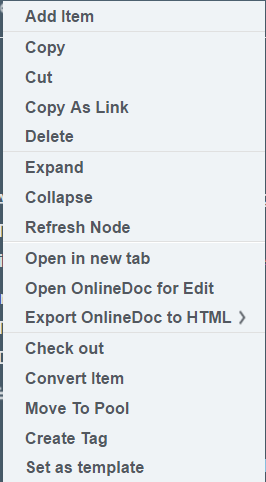
- Add item – adds new item under selected node
- Cut/Copy/paste – cut, copy and paste item on the product tree
- Copy as link – copy the item as link, means, its the same item in several locations. Available only for DMS item and test case
- Expand/Collapse/Refresh selected node
- Open selected work item in new tab
- Open onlineDoc for edit – opens the selected node and its children in a form of collaborative online document
- Export onlineDoc to HTML – export node and its children to HTML document
- Checkout – checkout item for edit – other users cant edit it
- Convert item – change the selected work item type (such as from software requirement to product requirement). Make sure that the hierarchy settings allows the new converted item type to be under the converted item parent
- Move to pool – move the selected item to backlog (pool), means remove it from tree
- Create tag – creates baseline of current node and its children
- Set as template – selected node is a template that can be used later on when adding project
- Share Content Settings – manage group access permissions on node level