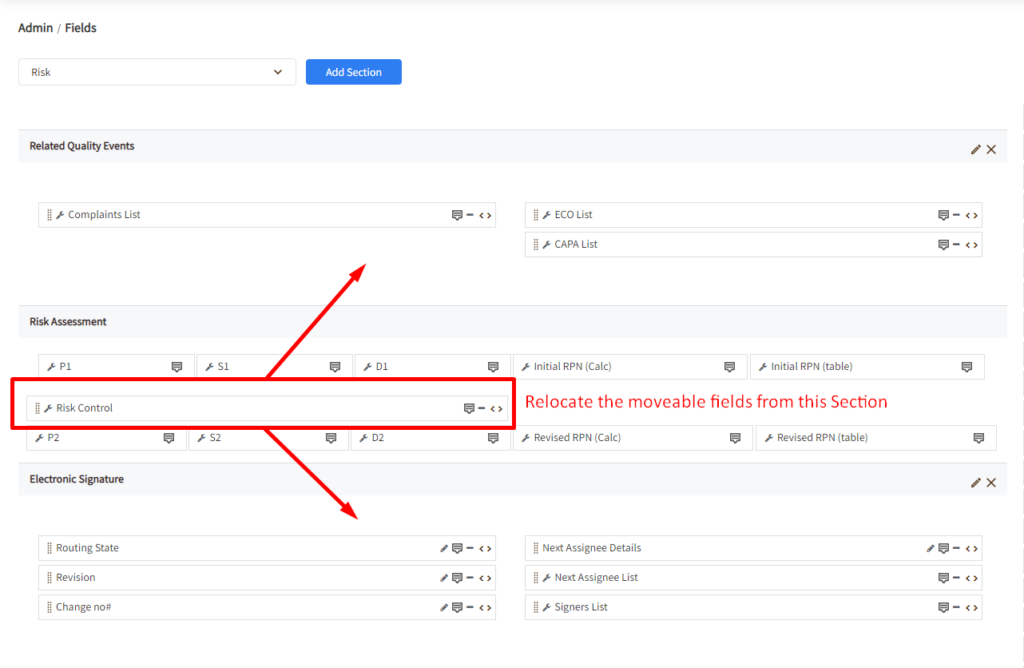OVERVIEW
Version 5.2 of Orcanos introduced improvements to the Risk work item, which optimized the layout to present large data in the mitigation/assessment section.
To provide the proper space for the additional fields to display large data queries, as those fields usually require, we recommend that you move them to an existing section or create a new dedicated section for Risk mitigation.
*Please note that once you move fields out of the Risk Assessment section, you will not be able to move these fields back.
HOW TO MANAGE FIELDS IN THE RISK ASSESSMENT SECTION:
To manage the risk assessment section fields, users need to follow simple steps
- Select Fields Layout(eForm) under Customization in the Admin.
- Select the ‘Risk‘ work item in the drop-down
- Move to the Risk Assessment section
From there, you will need to move fields that are in the Risk Assessment section that are moveable (the Grip icon on the field indicates moveable fields):