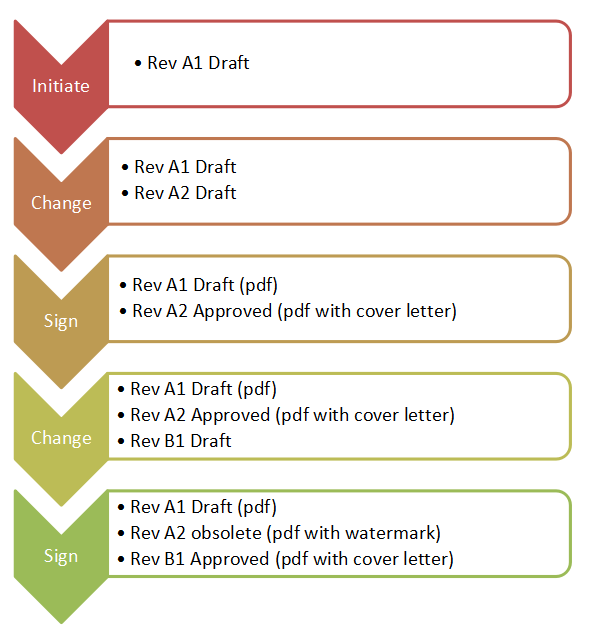Contents [hide]
Draft
When a new routing process is started for the document, by default the routing process state is “Draft”.
In work
When the routing process is started and the process is assigned to the document, the routing process state is changed to “In Work”. The documents in this state cannot be deleted and DMS item cannot be modified. A copy of the work item is created in the History tab and a tag based on the revision number that is going into the routing process created.
Approved
Indicates that the document has been verified by the participants and is ready to be used.
Obsolete
Indicates that the document is no longer used or is out of date. The document automatically becomes obsolete when the latest version of the document is approved.
Rejected
Indicates that the routing process is aborted. When a document is rejected, as per the 21cfr part 11 standard the reason for rejection should be entered in the Comments field. When the document is rejected the next person if any, to sign the document does not receive any email.
Electronic Signature Overview
The process of review and sign-off (approving a file or a record) is done via electronic signature (electronically sign a record/ File in the database).
The alternative for an electronic system, is printing the document and use a pen in order to sign.
Orcanos ALM electronic signature module is used in order to manage this process electronically.
The iso 13485 (Quality Management System) section 4.2.3 refers to all the records that needs to be signed in the quality management system. A record usually refers to a form which is filled with data. This form can be produced from QPack as a document, later can be uploaded to QPack DMS for archiving. A form can be signed directly on the record in the database with QPack Electronic Signature application.
The electronic signing module satisfies the 21 CFR part 11 of the FDA
Electronic signature in Orcanos QPack refers to digitally signing two different process types:
- Sign a file/document (DMS Item of Orcanos document management system)
- Sign other Orcanos record (such as requirement, risk, etc.)
Revision Management
Orcanos provides an automatic revision management. Means, every time a record/ DMS item is signed, the revision is increased.
- So, an electronic record or DMS item starts with Revision A Change #1.
- Making changes to the item increases the change number (2, 3, 4…)
- Signing an item saves a baseline and freeze the current state (means Revision A.8 is approved)
- Making a change to a signed item increase revision (from A to B)
- Signing it again will create a baseline (B change# 3) and make previous signed item obsolete
You can see an illustration here: