By using the subscription feature, we allow the user to receive emails only for the specific work items for which the user has been subscribed to. This reduces the email received in bulk for all the work items configured in the email notification.
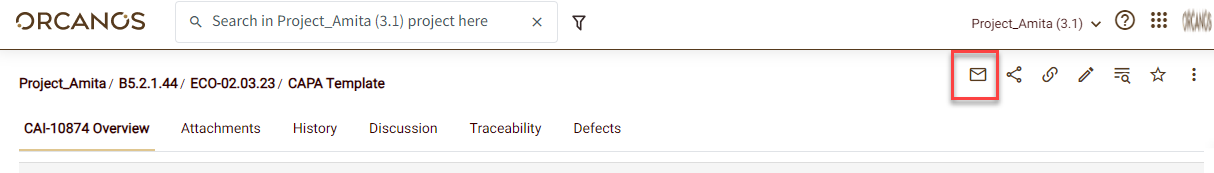
The emails generated would depend on the Email Notification configured for the Event. So, now along with the notifiers, the subscribed user would also get the Email.
For Example: User has created the Email Notification for RISK UPDATE Event
So, the notifiers would receive the mail every time any Risk item gets updated. Now being the Manager, I don’t want to get all these mails but I want to get the mail when RISK-00001 has been updated. So, I will subscribe for RISK-00001 and when it will be updated then only I will get the mails and for other RISK items updated I would not get the email notification.
How to use Subscription in the work item
- Select the Work Item, every work item has the Subscription icon
 displayed at the Top
displayed at the Top - Click on the Subscription Icon
- In the Subscription pop-up, list the users that you wish to get the mails
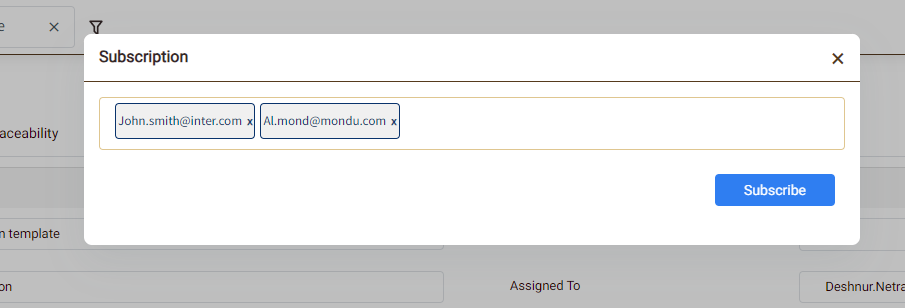
- Clicking on Subscribe Button will list the users at the bottom
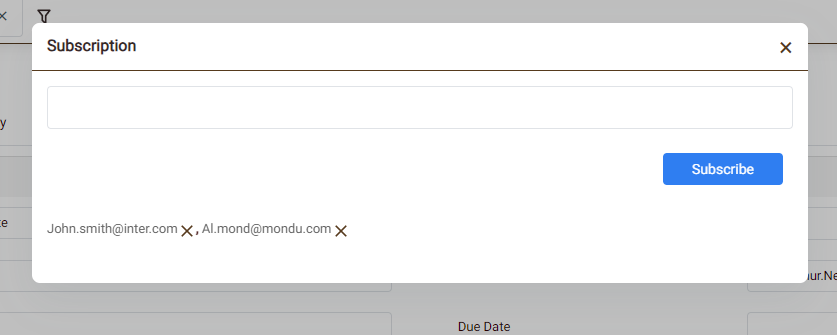
- Clicking on X icon against the user e-mail Id would unsubscribe the users and the users will no longer get the mails.