OVERVIEW
This Clone Defect feature allows cloning an existing defect easily saving the user the hassle of retyping similar details again, tracing the item, and moving it to another project, all is done under one cloning action.
- This feature is available for Defect work item only.
- Bug Verification, and Attachments will not be copied.
HOW TO CLONE DEFECT:
In order to wrap text, follow the simple steps below
- Select the Work Items Icon from Main Menu
- Select the Work Item type from the left pane
- Select a filter from the Filter selection list
- Select the defect which you want to clone.
- Select the Clone Defect option from More Actions Icon
- Select the project where you want to clone the defect by Clone to Project field
- Check the checkbox if you want to trace the selected defect to the cloned defect by Create Traceability to This field.
- Check the checkbox if you want to include the discussion also from selected defect to cloned defect by Include Discussion field.
- Click on Save
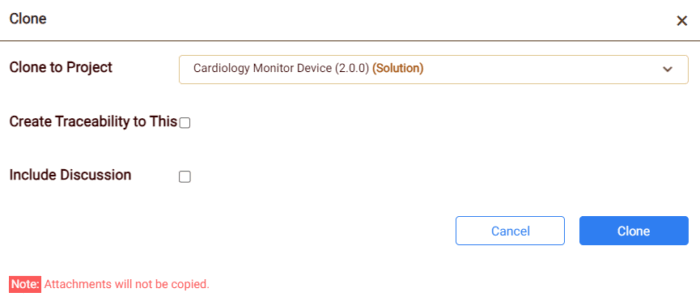
A new cloned defect window with all details of the selected defect opens into a new tab in edit mode.
Now the user can review and edit the details if needed, and save it.