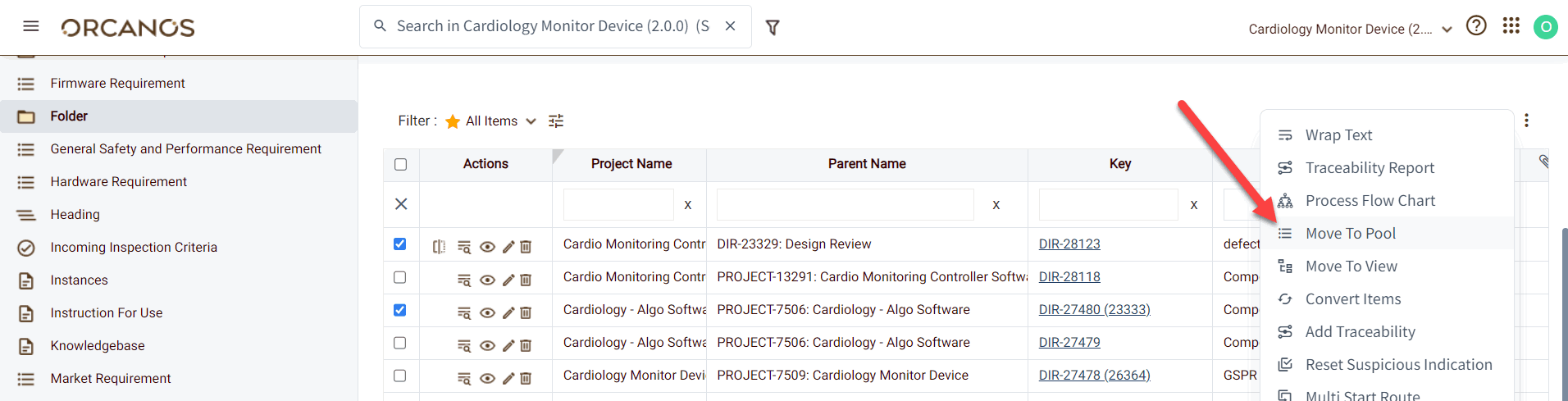OVERVIEW
Move to Pool option provides the user to move the items from product tree to the project’s pool.
This option is not available for Defects
HOW TO MOVE THE ITEMS:
- Selects the Work Item page from main menu.
- Selects the required work item type from left side pane.
- In the work item grid, select the required work item and selects “Move to Pool” option in More Actions section.
- Click on Ok on the confirmation pop. Item(s) shall be moved successfully.
Pool items are items that don’t contain the “Locate in Product Tree” icon in the actions column.