OVERVIEW
Multi Delete option allows the user to delete multiple records at one time by selecting the option.
HOW TO DELETE MULTIPLE ITEMS:
- Select the Work Items Icon from Main Menu
- Select the Required Work Item
- Select the Single/multiple Items by checking the Checkbox in the Work Item Grid
- Click the Multi Delete icon from top right side
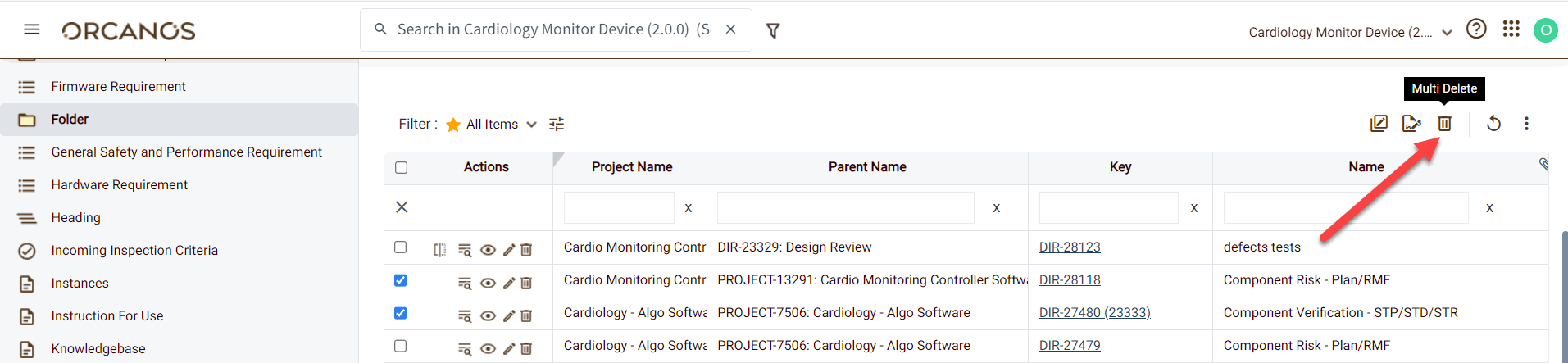
User gets the option to delete the Items from the Current Version only or delete from the lower versions also
- Select Ok deletes the multiple records
Signed Items and freezed items cannot be deleted.