This feature allows the user to record the DMS Items added, updated, deleted, or even any change in Revisions under DMR/DHF Items
DMR stands for Device Master Record and DHF stands for Device History File.
These new work items are available in the Document Control Project in the Orcanos where users can keep all their device records at the same place.
DMR PROCESS FLOW:
- Set template for DMR in the Document Control Project
- Add DMR using Add From Template option. The user can also directly add DMR Item using Add Item option
- Add the DMS Folders and DMS Items as per the need, under the DMR created
- The DMR Item’s History record all the DMS Items added under it as Item DMS-ID Added
- Edit the DMS Item Details or add an attachment or add traceability
- The DMR Item’s History record all the updates done for the DMS Items under it as Item DMS-ID changed :
- Delete the DMS Item
- The DMR Item’s History record all the deleted DMS Items which were under it as Item DMS-ID changed : Sent to Recycle Bin
- Add Revision or edit Revision Description of the DMS Items
- The DMR Item’s History record all the updates done in DMS Items Revision under it as Item DMS-ID changed : File [name of Revision file] uploaded
- Start routing the DMS Items or sign some of the DMS Items
- The DMR Item’s History record all the updates as Item changed : Tag A.1 created ( DMS-ID )
DHF PROCESS FLOW:
DHF process flow is the same as that of DMR Process flow
This is the template structure of the DMR/DHF:
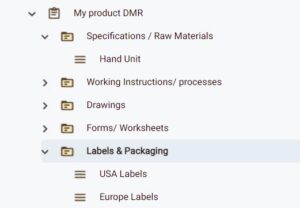
SIGINING OF DMR/DHF ITEM
- Sign all the DMS Items added under DMR/DHF Item
- Sign the DMR/DHF Item and Approve it
- Cover Letter generated contains all the changes done in the child DMS Items as
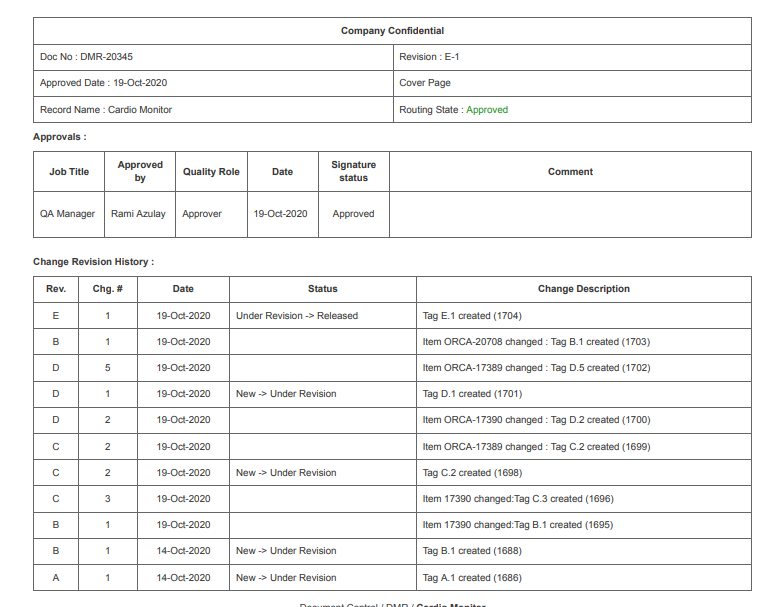
- After Signing, in case there is any change in DMS Item(s) under the DMR/DHF Items
- Sign and approve the DMS Item(s) followed by signing the related DMR/DHR Item
EXPORT DMR/DHF TREE
To Export the DMR/DHF Items please refer this post to know how to do it. How to Export Tree in Document Control