OVERVIEW
History Logs all the updated/modifications done on the work item.
History of the Work Item includes the following information:
- ID
- Version
- Rev#
- Time of Change
- Changed By
- Change In Description
- Comment
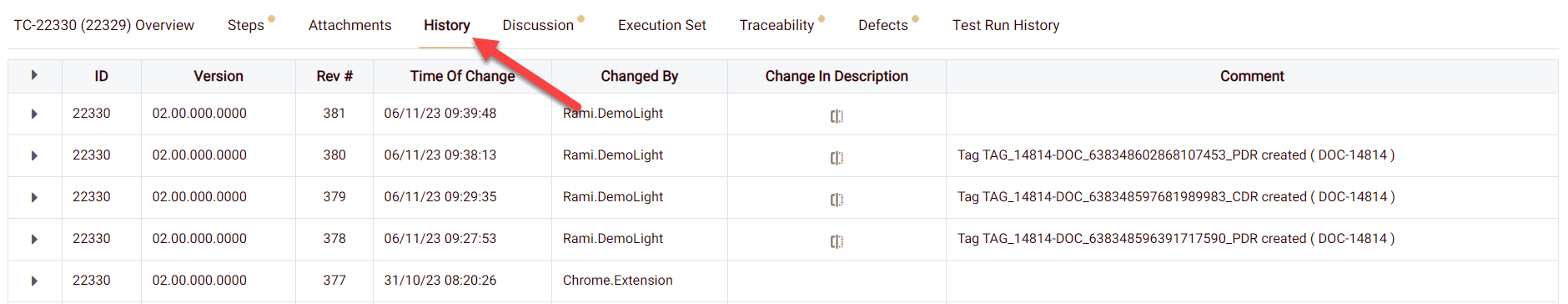
ACTIONS ON HISTORY TAB
- View link: The history Tab lists the recent 50 changes done on the Work Item. To view more, click on the Next 50 hyperlink.
- Expand: To expand all the rows in the History tab to view all the changes done on the Fields, click on > Icon listed in the first column of the table header.
- Export History: The user can export history data in MS Excel or HTML Format.
To Export History, click on More Actions (3 Dots Icon) listed on the Top right side. Select Export History > MS Excel or HTML option
For BOM/DMR/DHF Projects the history for sub level items change/update/delete beneath main item gets recorded in main BOM/DMR/DHF items.