OVERVIEW
This SOAP web service helps to Authenticate Orcanos and get all user information.
To test the operation using the HTTP POST protocol, click the ‘Invoke’ button.
Web Service URL: https://xxxxx.orcanos.com/xxxxx/qpackserv/qpackserv.asmx?op=QW_Login
Input:
Output:
When invoke the Web Service, it will return results in the below format if details are correct:
<root>
<projects>XML Data</projects>
</root>
Once the user login, you get XML with the list of available item types for the selected project (in QW_Login response).
For Example:
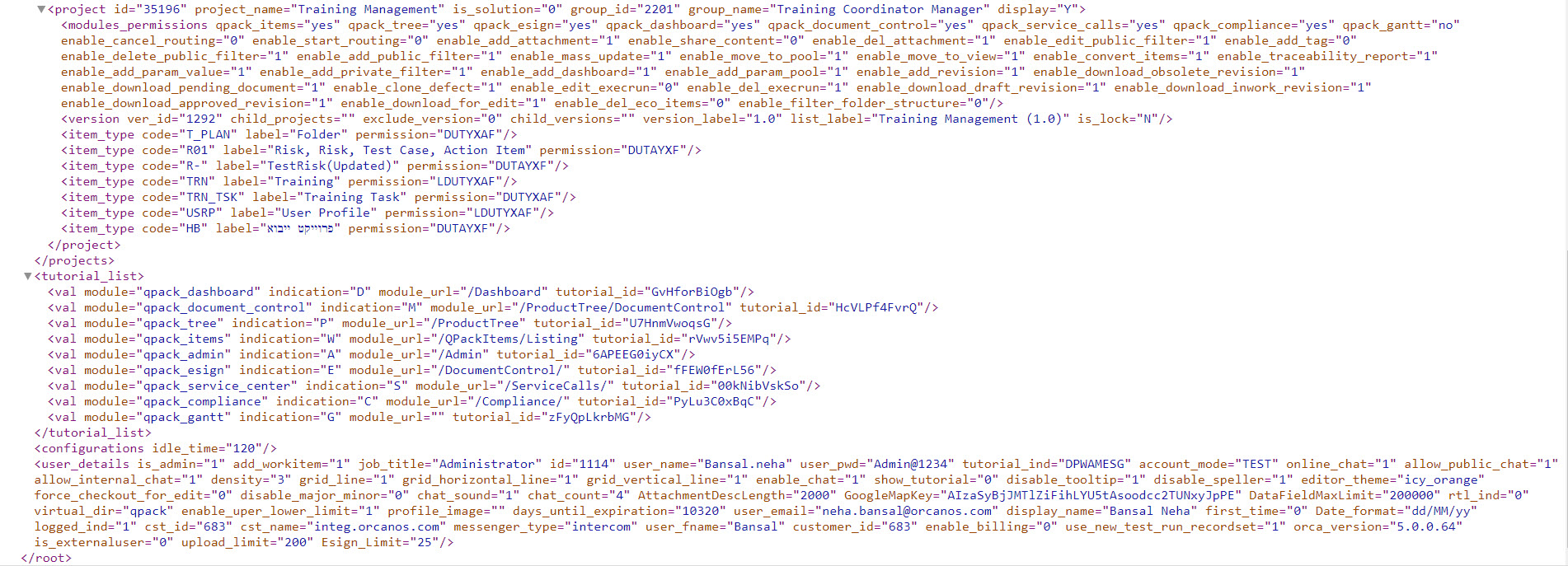
Available projects
You can build a list of projects and versions based on QW_Login in the following way, using the XML tag value of “list_label” :
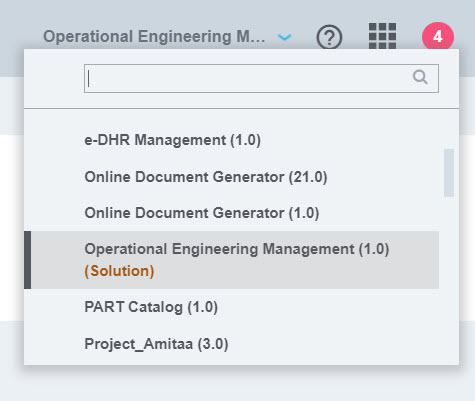
Select work item (form)
Based on the selected project, you can take the relevant work items
Item Type tag description
- code – internal system code for work item
- label – the description of work item – what user sees
- permission
- D – delete
- U – update
- A – add
<Error>
<ErrorStatus>1</ErrorStatus>
<ErrorInfo>Email / User Name or password are incorrect</ErrorInfo>
<ErrorTrace>Initialize_new</ErrorTrace>
</Error>