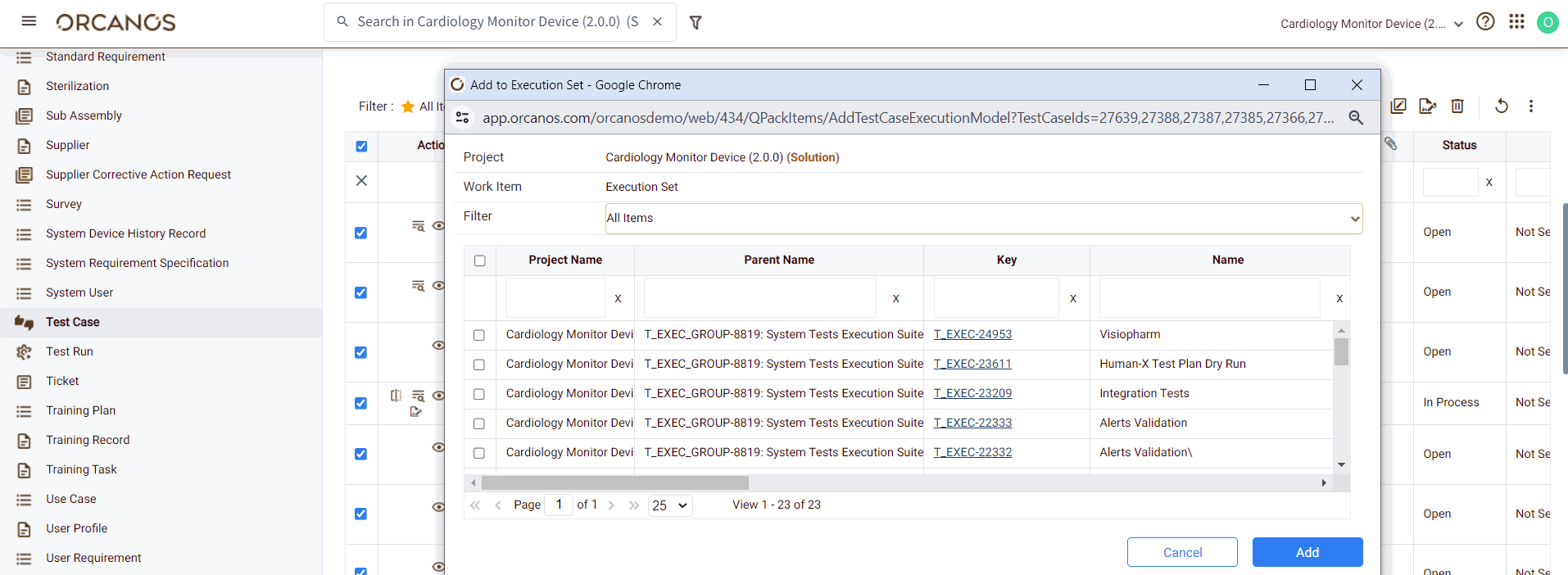OVERVIEW
Add to Execution option is available only for Test Cases. It allows the user to Add the Test Cases in the Execution Set.
HOW TO ADD TO EXECUTION
In order to Add the Test Cases into the Execution, follow these steps:
- Select the Work Items Icon from Main Menu
- Select the Test case Work Item
- Select a filter from the Filter selection list
- In the work item grid, select the required work item and selects “Add to Execution” option in More Actions section.
- In Add to Execution Set pop-up, select the required filter
Project and Work Item selections are non-editable
- Select the Execution Set in the grid where you want to add the Test Cases.
- Press the Add button